Follow the steps below to manage the configuration file.
Note: This feature is applicable only to XS-S1620J series switches.
Step 1: Click the  icon in the Action column of a XS-S1620J switch, and then click Config Upload.
icon in the Action column of a XS-S1620J switch, and then click Config Upload.
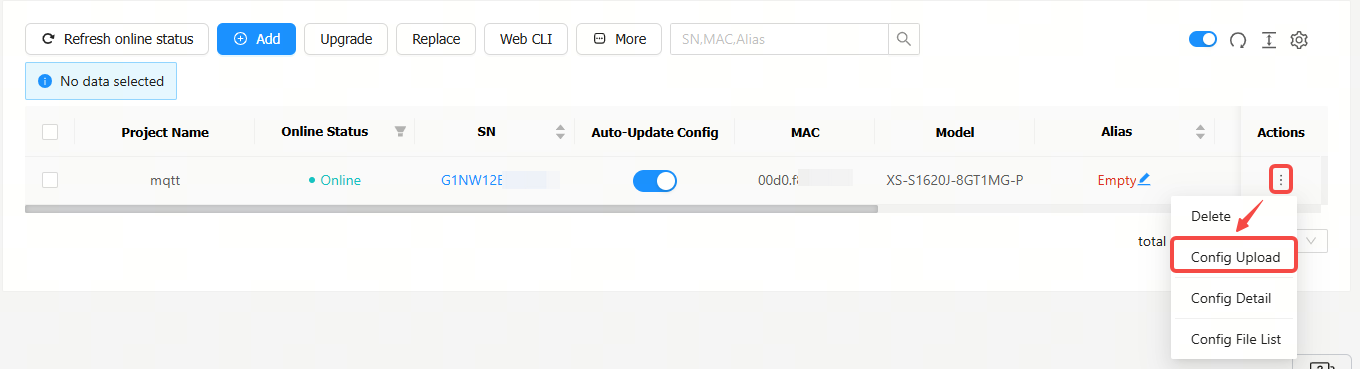
Step 2: Click Select a TXT or JSON file to upload a configuration file.
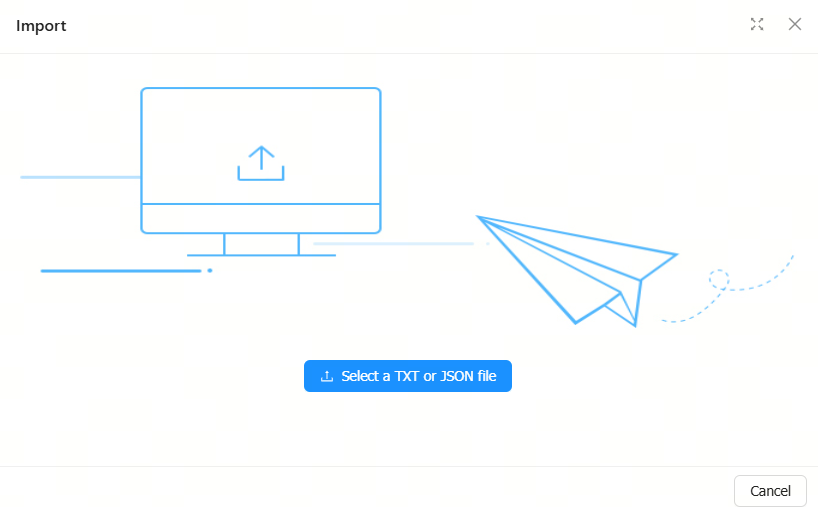
Parameter Limitations of Configuration Files
Note: It is recommended to import the configurations of the device directly instead of modifying the configurations manually.
sysInfo: System information
1. name: Specifies the system name; string; 32 characters
2. dhcpEn: Enables DHCP; bool: true (enabled) or false (disabled)
3. autodnsEn: Enables automatic DNS; bool
4. sIP: Specifies the static IP; string; IP format
5. sMask: Specifies the static mask; string; IP format, mask format
6. sGw: Specifies the static gateway; string; IP format
7. sDns: Specifies the static DNS; string; IP format
account: Account Information
8. user: Specifies the username of WEB; string; up to 16 characters
9. password: Specifies the password of WEB; string; format: #+64 Bit encrypted string. The encryption string cannot be manually modified; otherwise, the WEB password will become unknown. Note: Configuration files imported from other devices cannot be used on this device.
portCfg: Port configuration
10. status: Specifies the port status; bool
11. speed: Specifies the port rate; number; range: 0-4
12. duplex: Specifies the duplex mode; number; range: 0-2
13. flowCtr: Configures the flow control; number; range: 0-2
14. ability: Specifies the ability value; number; Manual revision is not recommended. Please configure it on the device and then export it. Otherwise, port negotiation may fail.
15. inRate: Specifies the ingress rate; number; range: 0-80,000 (not in the unit of Kbyte)
16. egRate: Specifies the egress rate; number; range: 0-80,000
17. eeeEn: Enables or disables EEE; bool
18. stormBR: Sets the storm control broadcast; number; range: 0-1,000,000
19. stormMR: Sets the storm control multicast; number; range: 0-1,000,000
20. stormUR: Sets the storm control unicast; number; range: 0-1,000,000
21. stormBM: Sets the storm control broadcast; number; range: 0-2
22. stormMM: Sets the storm control multicast; number; range: 0-2
23. stormUM: Sets the storm control unicast; number; range: 0-2
24. stormBC: Sets the storm control broadcast; number; range: 0-1
25. stormMC: Sets the storm control multicast; number; range: 0-1
26. stormUC: Sets the storm control unicast; number; range: 0-1
27. protect: Enables port protection; bool
loopPre: Loop detection
28. enable: Enables loop detection; bool
portMir: Port mirroring
29. enable: Enables this mirroring rule; bool
30. dPort: Specifies the mirroring destination port; number; range: 1-9
31. sInPort: Specifies the mirrored ingress port; number; range: 1-1,024. Ensure that the port you set is legal.
32. sInPort: Specifies the mirrored egress port; number; range: 1-1,024. Ensure that the port you set is legal.
jumbFrm: Jumbo frame
33. cfg: Configures Jumbo frame; number; range: 0-11
rjvlanMode: VLAN configuration
34. port: Specifies the port ID; number; range: 1-9
35. pvid: Specifies the PVID; number; range: 1-4,094
36. mode: Specifies the VLAN mode; number; range: 1-2
37. avid_string: Specifies the VID; string
rjvlancpuCfg: VLAN on CPU Port
38. pvid: Specifies the PVID value; number; range: 1-4,094
rjmacageCfg: MAC aging settings
39. age_time: Specifies the aging time of the MAC address; number; range: 10-630
dhcpSnp: DHCP Snooping
40. enable: Enables DHCP Snooping; bool
dsPort : Trusted port
41. trstPs: Enables the trusted port; bool
snmpInfo: SNMP information
42. ver: Specifies the SNMP version; number; range: 0-3
43. trapEn: Specifies the trap version; number: range:0-3
44. trapTy: Specifies the trap type; number; range: 0-7
45. trapIp: Specifies the IP address for receiving the trap; string; IP format
46. readCm: Specifies the read community; string
47. writeCm: Specifies the write community; string
48. trapCm: Specifies the trap community; string
mqttdCfg: MQTTD Cloud Connection
49. enable: Enable the cloud connection; bool
50. mqttdBroker: Specifies the cloud address; string; an IP address of a domain name (the domain name cannot exceed 32 characters).
lldpGlb LLDP: Global configuration
51. enable:Enables TX/RX; number; range: 0-3 (0: disabled; 1: enables RX; 2: enables TX; 3: enables both TX and RX.)
poePcfg: PoE power supply
52. pwrCtrl: Enables or disables PoE power supply; number; range: 0-1
53. cycPatt: Specifies the cycling pattern; number; range: 0:0xFFFFFFFF
sntpCfg: Export SNTP configurations
54. sntpEn: Enables the SNTP; bool
55. sntpIp: Specifies the IP address; string; IP format
56. sntpName: Specifies the domain name; string; less than32 characters
57. stnpTimezone: Specifies the time zone; number; range: -12-12
58. sntpInterval: Specifies the SNTP interval; number; range: 120-65,535
59. ztpCfg: Enables ZTP; bool
Click Config Detail to check the detailed configurations.
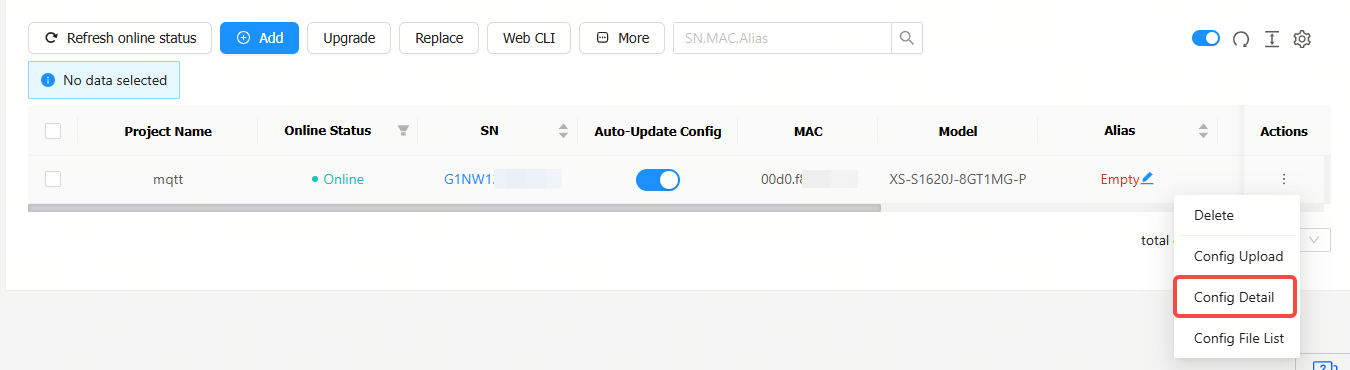
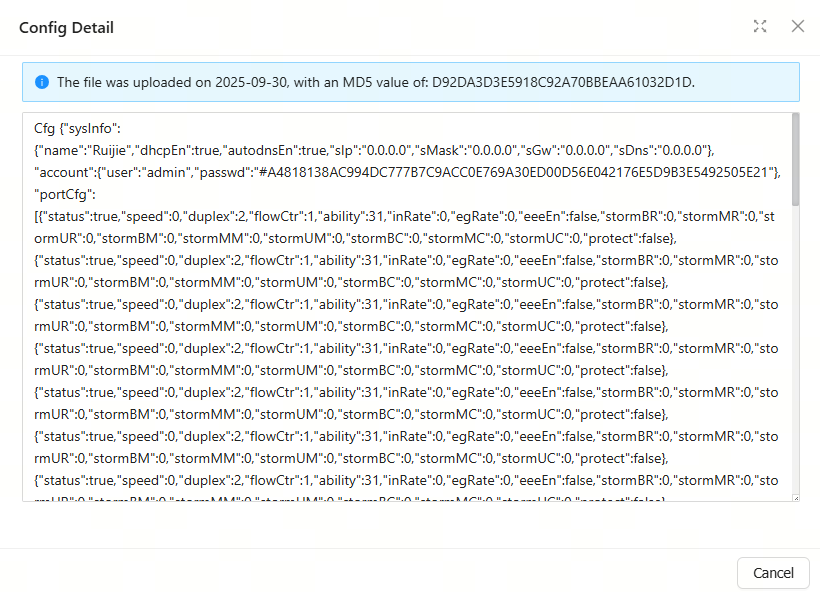
Click Config File List to check the configuration file list.
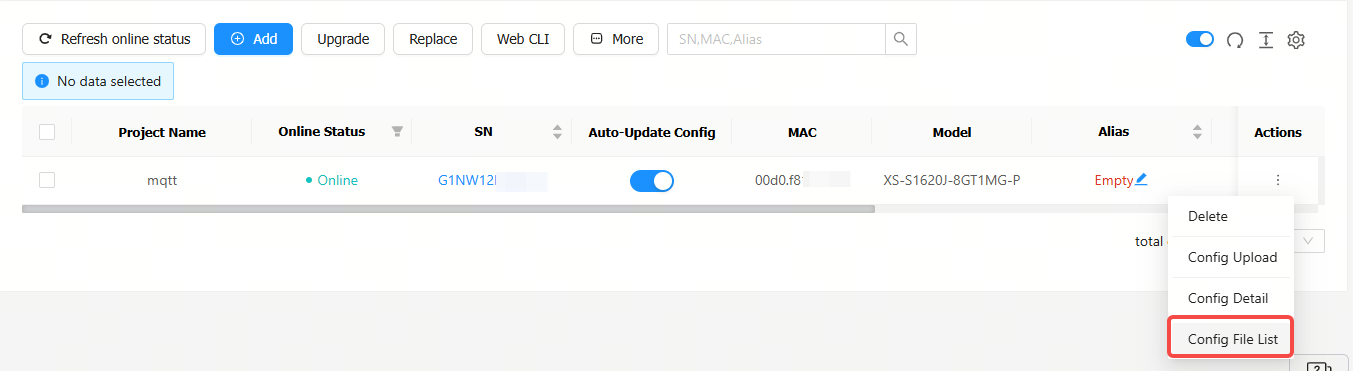
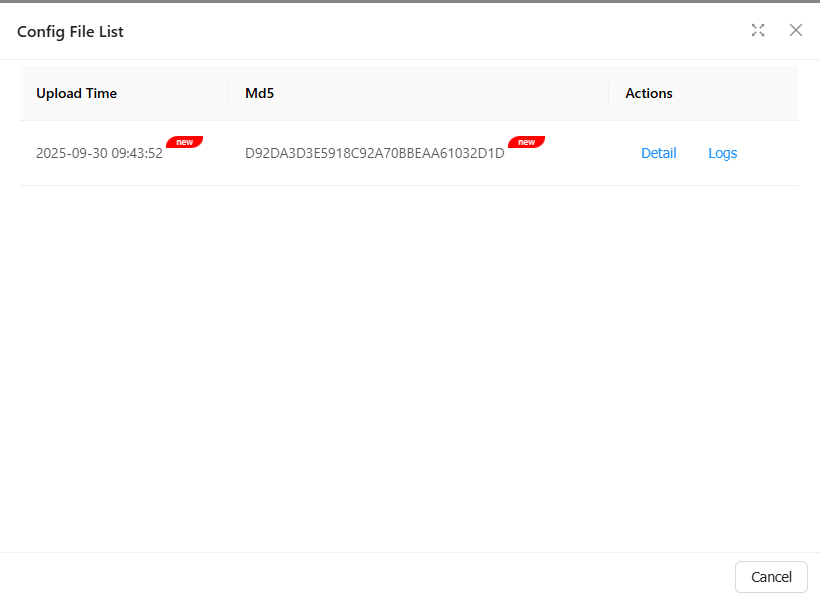
全部评论